Contact Us Page
https://spark-automotive.mybigcommerce.com/contact-us/
Getting Google Map
On your Web browser, browse to https://www.google.com/maps
Search to your location -> click SHARE to show share dialog:
click Embed map and copy iframe code
To setup Google Map, Go to Storefront -> My Themes -> Advanced -> Edit theme files.
In the Stencil File Editor -> Go to templates/components/halothemes/map/halo-google-map.html file.
In the halo-google-map.html file, you can see a google map iframe embed code.
You just need to replace the iframe embed code -> then change width and height attribute of iframe. Set width value 100% to display fullwidth
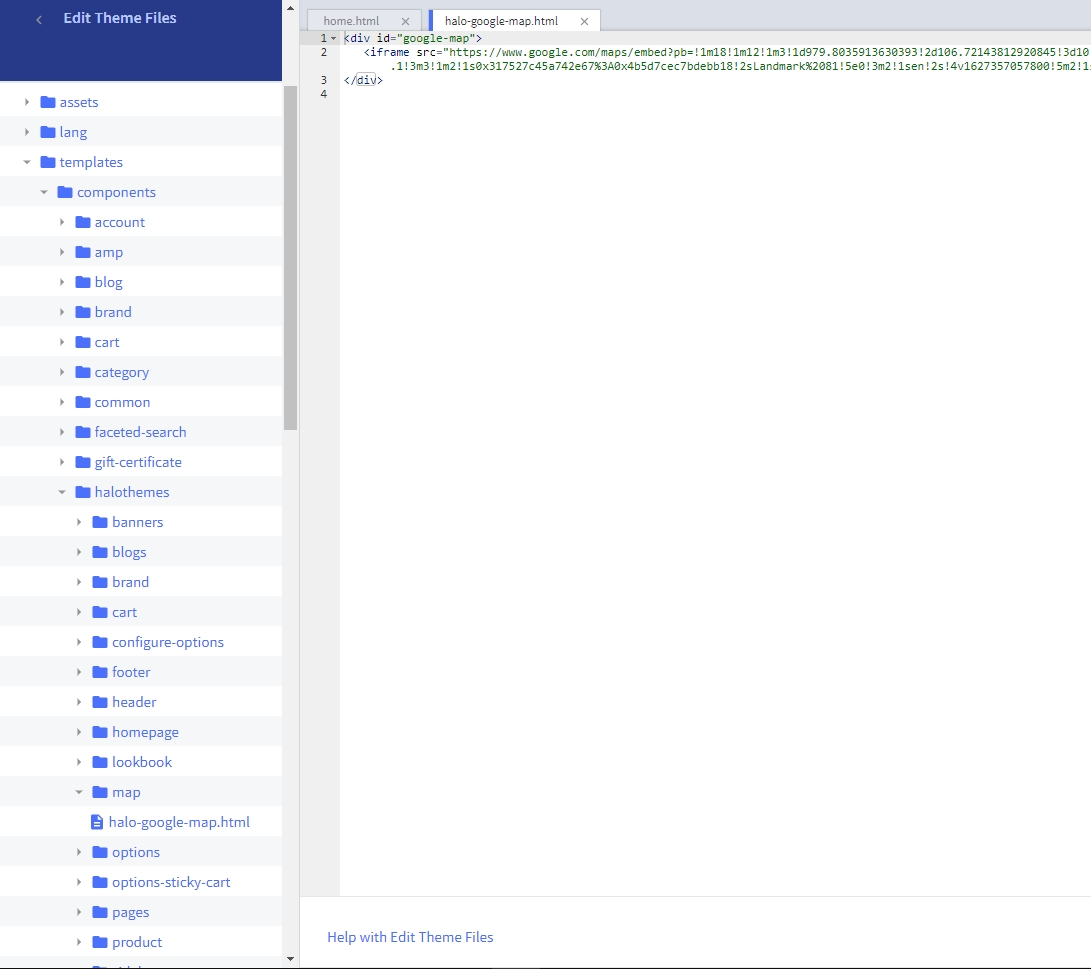
When you are happy with your changes, don't forget click Save and Publish to repackage the edited theme.
Last updated