Blog Post Page
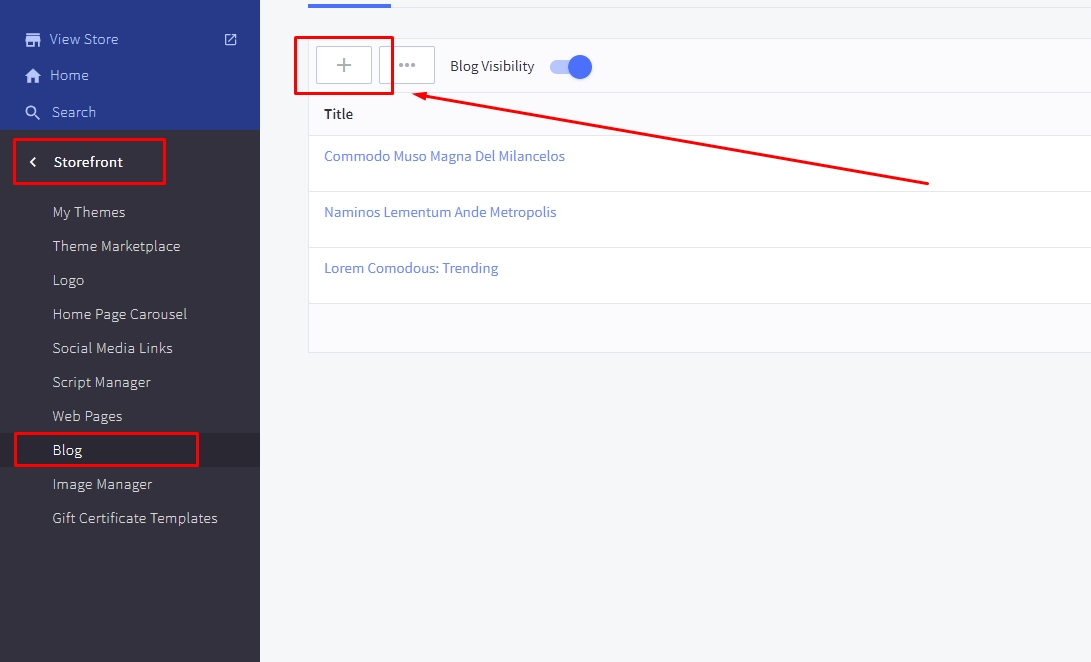
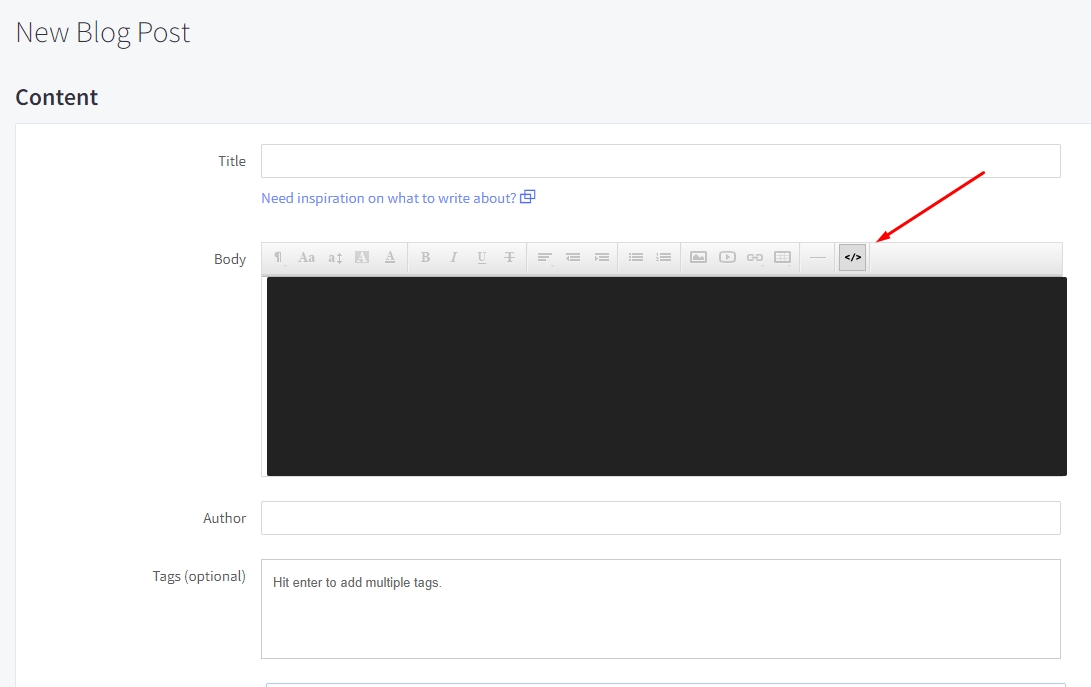
Last updated
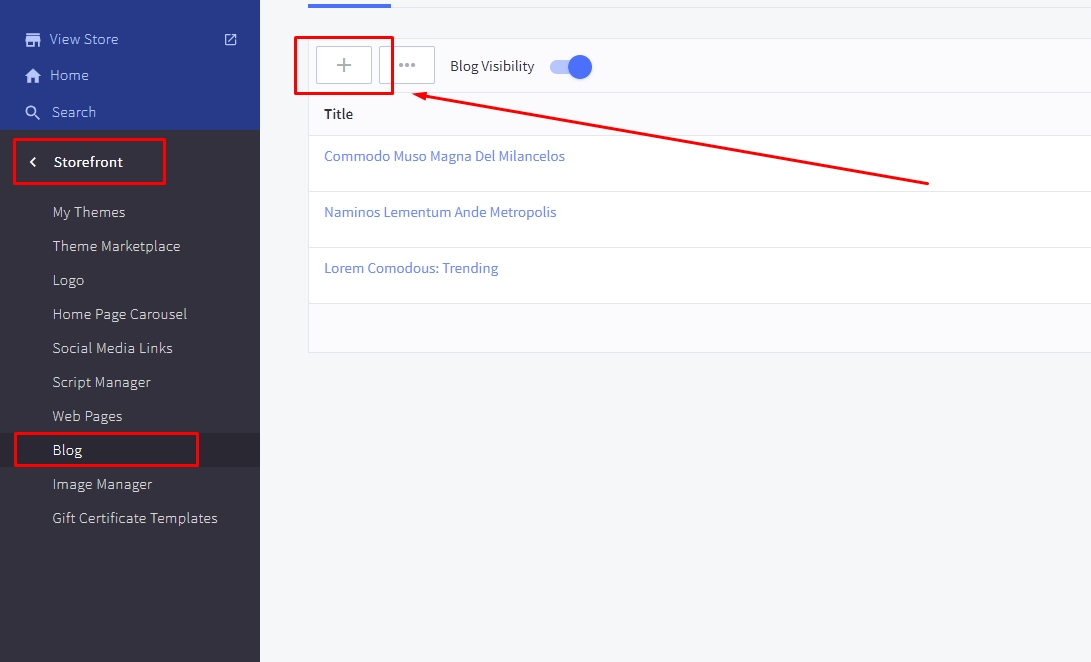
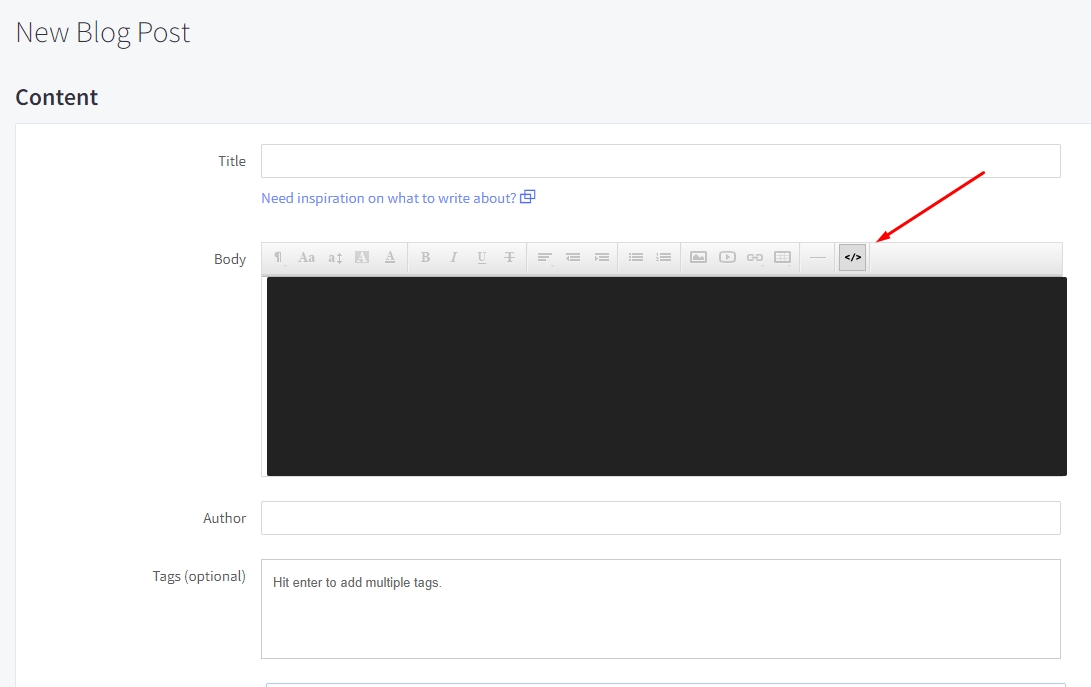
Last updated
<p>
A blog description is a form of marketing copy used to describe and explain the benefits of your blog. In other words, it provides all the information and details of your blog on your ecommerce site. These blog details can be one sentence, a short paragraph or bulleted. They can be serious, funny or quirky. They can be located right next to or underneath blog titles and blog images. They can be scannable selling points or have strong readability.
</p>
<h6>Sample Unordered List</h6>
<ul>
<li>Made with state-of-the-art flow forming technology.</li>
<li>The perfect blend of light weight and strength.</li>
<li>Proven to enhance handling, braking and acceleration.</li>
<li>TÜV, VIA and JWL certified to ensure high standards of safety</li>
</ul>
<h6>Sample Ordered List</h6>
<ul>
<li>Standard color options are Liquid Metal and Tarmac.</li>
<li>Optional and custom powder coat colors available.</li>
<li>Euro, Asian, and American fitments.</li>
<li>Backed by lifetime limited structural warranty and 2-year finish warranty.</li>
</ul>
<div class="description-slider" data-col="5">
<div>
<img class="image-item" src="https://cdn11.bigcommerce.com/s-x94ftgg4r2/images/stencil/original/image-manager/category-carousel-1.jpg" alt="Description Image">
</div>
<div>
<img class="image-item" src="https://cdn11.bigcommerce.com/s-x94ftgg4r2/images/stencil/original/image-manager/category-carousel-2.jpg" alt="Description Image">
</div>
<div>
<img class="image-item" src="https://cdn11.bigcommerce.com/s-x94ftgg4r2/images/stencil/original/image-manager/category-carousel-3.jpg" alt="Description Image">
</div>
<div>
<img class="image-item" src="https://cdn11.bigcommerce.com/s-x94ftgg4r2/images/stencil/original/image-manager/category-carousel-4.jpg" alt="Description Image">
</div>
<div>
<img class="image-item" src="https://cdn11.bigcommerce.com/s-x94ftgg4r2/images/stencil/original/image-manager/category-carousel-5.jpg" alt="Description Image">
</div>
</div>
<h6>Sample Block Quote</h6>
<blockquote class="blockquote">
<q>If you have a more technical blog, don’t be afraid to get in the weeds with your blog description. Prove to your customer your brand’s expertise in the industry by providing all possible details they’d need to know before they ever even have to ask. </q>
</blockquote>
<p>
Since some online shoppers only scan text on websites, it might be helpful to use bullet points that cover the most important blog details. Bullet points should generally be used for specs (like dimensions) or short phrases (like features) so they are quick and easy to read.
</p>